GTranslate Pro is not supported any more, please upgrade.
Read the End of life announcement.
Upgrade Documentation
To begin the upgrade you will need to make sure that you have an active plan. Please check Pricing and plans.
If you wish to use sub-domain URL structure (http://es.domain.com/), follow this steps: GTranslate TDN Documentation.
If you wish to continue using sub-directory URL structure (http://domain.com/es/), follow this steps:
- If you are using Joomla GTranslate plugin for Pro version, disable it from Plugins Manager
- If you have gtranslate folder in your www root directory, rename it to gtranslate2
- Check your www root .htaccess file for #gtranslate config rules, if present remove them
- Download GTranslate URL add-on and unzip it
- Edit gtranslate/config.php file to set correct main_lang language code
- Upload gtranslate folder into www root directory
-
Edit .htaccess file in www root directory and add the following into the top of the file:
# gtranslate config RewriteRule .* - [E=HTTP_AUTHORIZATION:%{HTTP:Authorization}] RewriteRule ^(af|sq|am|ar|hy|az|eu|be|bn|bs|bg|ca|ceb|ny|zh-CN|zh-TW|co|hr|cs|da|nl|en|eo|et|tl|fi|fr|fy|gl|ka|de|el|gu|ht|ha|haw|iw|hi|hmn|hu|is|ig|id|ga|it|ja|jw|kn|kk|km|ko|ku|ky|lo|la|lv|lt|lb|mk|mg|ms|ml|mt|mi|mr|mn|my|ne|no|ps|fa|pl|pt|pa|ro|ru|sm|gd|sr|st|sn|sd|si|sk|sl|so|es|su|sw|sv|tg|ta|te|th|tr|uk|ur|uz|vi|cy|xh|yi|yo|zu)/(af|sq|am|ar|hy|az|eu|be|bn|bs|bg|ca|ceb|ny|zh-CN|zh-TW|co|hr|cs|da|nl|en|eo|et|tl|fi|fr|fy|gl|ka|de|el|gu|ht|ha|haw|iw|hi|hmn|hu|is|ig|id|ga|it|ja|jw|kn|kk|km|ko|ku|ky|lo|la|lv|lt|lb|mk|mg|ms|ml|mt|mi|mr|mn|my|ne|no|ps|fa|pl|pt|pa|ro|ru|sm|gd|sr|st|sn|sd|si|sk|sl|so|es|su|sw|sv|tg|ta|te|th|tr|uk|ur|uz|vi|cy|xh|yi|yo|zu)/(.*)$ /$1/$3 [R=301,L] RewriteCond %{REQUEST_FILENAME} !-f RewriteRule ^(af|sq|am|ar|hy|az|eu|be|bn|bs|bg|ca|ceb|ny|zh-CN|zh-TW|co|hr|cs|da|nl|en|eo|et|tl|fi|fr|fy|gl|ka|de|el|gu|ht|ha|haw|iw|hi|hmn|hu|is|ig|id|ga|it|ja|jw|kn|kk|km|ko|ku|ky|lo|la|lv|lt|lb|mk|mg|ms|ml|mt|mi|mr|mn|my|ne|no|ps|fa|pl|pt|pa|ro|ru|sm|gd|sr|st|sn|sd|si|sk|sl|so|es|su|sw|sv|tg|ta|te|th|tr|uk|ur|uz|vi|cy|xh|yi|yo|zu)/(.*)$ /gtranslate/gtranslate.php?glang=$1&gurl=$2 [L,QSA] RewriteRule ^(af|sq|am|ar|hy|az|eu|be|bn|bs|bg|ca|ceb|ny|zh-CN|zh-TW|co|hr|cs|da|nl|en|eo|et|tl|fi|fr|fy|gl|ka|de|el|gu|ht|ha|haw|iw|hi|hmn|hu|is|ig|id|ga|it|ja|jw|kn|kk|km|ko|ku|ky|lo|la|lv|lt|lb|mk|mg|ms|ml|mt|mi|mr|mn|my|ne|no|ps|fa|pl|pt|pa|ro|ru|sm|gd|sr|st|sn|sd|si|sk|sl|so|es|su|sw|sv|tg|ta|te|th|tr|uk|ur|uz|vi|cy|xh|yi|yo|zu)$ /$1/ [R=301,L] - Update your GTranslate free language selector and configure it to use Sub-Directory URL structure
If you have made manual corrections you can send all your .human files in gtranslate2/cache folder to us.
Below is the old documentation for Pro version.
GTranslate Pro Installation
Download the latest version of the GTranslate package gtranslate_yourdomain.com.zip which was sent by e-mail and unzip it locally.
Connecting to your hosting server using an FTP client.
Upload gtranslate folder to your www root (public_html or httpdocs) directory. If you are using FTP set transfer type to BINARY it's IMPORTANT!
Check The System Requirements
Please check the system requirements before installing the plugin.
To see the PHP information upload info.php to the /gtranslate directory and access it by http://domain.com/gtranslate/info.php
Server requirements:- PHP ionCube Loader - can be found at http://www.ioncube.com/loaders.php, if you don't have it ask your hosting provider to enable it for you
- PHP Curl library - default for the most hosts
- PHP JSON library - default for PHP 5 >= 5.2.0
- PHP SOAP client if you are going to use Bing Translator - default for the most hosts
- Apache mod_rewrite or equivalent (IIRF or ISAPI_rewrite for IIS servers)
If your server doesn't meet this requirements, please consider using our Enterprise service.
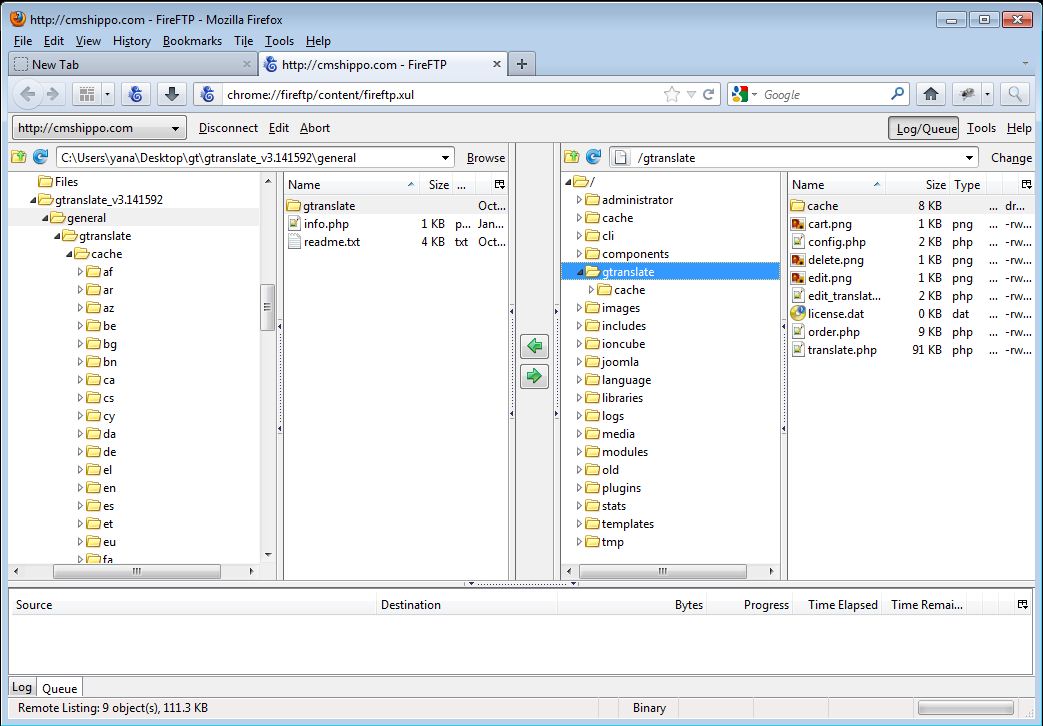
Set /gtranslate/cache and /gtranslate/cache/XX folders permissions to 777. DON'T change other files/folders permissions.
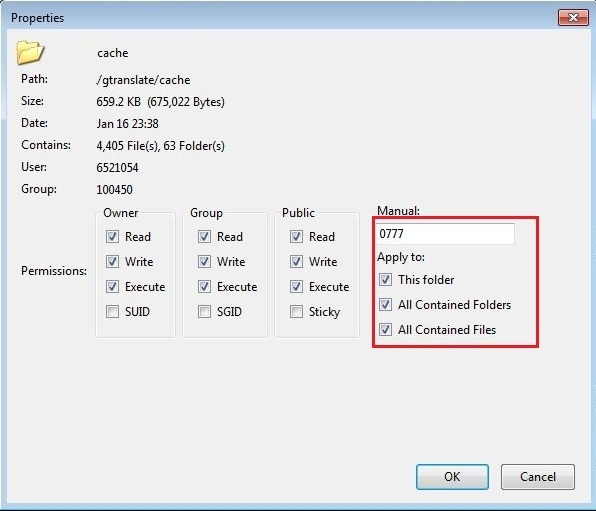
Add this lines AFTER (next to) RewriteEngine On line in the .htaccess file. Make sure the file name is .htaccess not htaccess or htaccess.txt. If you don't have .htaccess create one manually or rename htaccess.txt to .htaccess.
# gtranslate config RewriteRule ^([a-z]{2}|zh-CN|zh-TW)/([a-z]{2}|zh-CN|zh-TW)/(.*)$ /$1/$3 [R=301,L] RewriteRule ^([a-z]{2}|zh-CN|zh-TW)/([a-z]{2}|zh-CN|zh-TW)$ /$1/ [R=301,L] RewriteCond %{REQUEST_FILENAME} !-f RewriteRule ^([a-z]{2}|zh-CN|zh-TW)/(.*)$ /gtranslate/translate.php?lang=$1&url=$2 [L,QSA] RewriteRule ^([a-z]{2}|zh-CN|zh-TW)$ /gtranslate/translate.php?lang=$1 [L,QSA]
Open /gtranslate/config.php file to configure your site's main language and username/password need for editing translations, you will find instructions there.
Modify robots.txt or create it if you don't have. Add this line on the end of the file (replace yourdomain.com with your domain name). You can have more than one sitemap.
Create robots.txt and upload it to the root directory.
Create sitemap.txt and upload it to the root directory.
Download and install GTranslate Free for your CMS/HTML website and use Redirect translation method with 'Operate with GTranslate Pro' option On. This will enable the language selector.
Create robots.txt File
Modify robots.txt or create it if you don't have. Add this line on the end of the file (replace yourdomain.com with your domain name). You can have more than one sitemap.
Sitemap: http://yourdomain.com/sitemap.txt
Create Sitemap
Create sitemap.txt in the root directory with the following contents (replace yourdomain.com with your domain name). You can remove the languages you don't want to be indexed to save translation traffic. You can provide here more deep sitemap, one link per line. If you already have sitemap.txt you can append it.
Editing Translations
In order to edit the translations you need to go to the language you want to edit and then add ?language_edit=1 to the URL. If you already have ? in the URL you need to add &language_edit=1 to the URL.
You will then see the editing tools:

To edit the translations you need to click the edit button (a small pencil).
The edit translation window will appear:
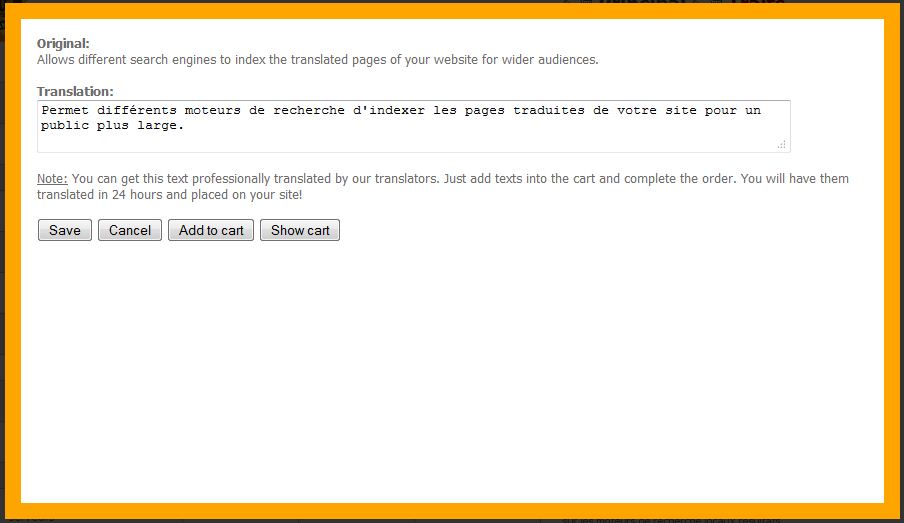
Make and save your corrections.
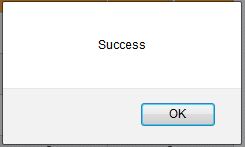
Uninstalling GTranslate Pro
(WordPress, Drupal, Magento and all Joomla versions in the subdirectory)1. Login to server with FTP or Cpanel.
2. In the root directory find gtranslate folder and delete it.
3. Open .htaccess file and remove # gtranslate config lines.
4. Open robots.txt file and remove the following line
Sitemap: http://yourdomain.com/sitemap.txt
5. Delete sitemap.txt file from the root directory.